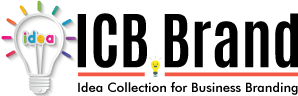As the owner or manager of a company, you have recently noticed some problems with business happenings. It seems as though a number of your staff members do not know how to properly use Office 365. Even if they understand some of the components, they are not using the system to their full potential. As a result, you’ve decided to set up training for Office 365, and you want to know the best approach for doing so.
Select a Slow Time
If you train only some of your team members and employees in how to use Office 365, you are going to end up with the same problems as before. Therefore, selecting the busiest time of the day or year is probably not a possibility. Instead, look to a quiet time of the day or a period of the year when things are a bit slower. Chances are, you are going to have a few employees who aren’t there because they are out for the day or they are absolutely needed to perform work tasks at that moment. Still though, you can get a large portion of your employees to attend.
Pay for Extra Time
Another option is to hold the Office 365 training session on a day when people can come in that they normally do not. On top of that, when you have part-time employees, they may need to come in on their day off for the training. Whatever the case may be, you need to ensure that employees are paid for their time. You are the one requiring this training. Furthermore, when you don’t pay employees for additional time, you may find yourself with a displeased group who does not pay attention to the training.
Components of Office 365
You are also going to decide exactly what you want to focus on during this training session. Depending upon the time limits, you may lack the ability to go over every single element of this program, and you may need to stick to the ones that directly relate to your company. On the other hand, another idea is to break the training up into components. That way, employees need only come to the training sessions that they need as opposed to going to them all.
Professional Guidance
In the event that you consider yourself an expert in Office 365, then you may want to lead the training session. Still though, consider using videos or other media to keep your employees focused during the training session. Retaining focus is important because you want everyone to know how to properly use the system, but it can prove impossible if the material presentation is dull. On top of that, you may want to consider bringing in an expert. Sometimes, it takes an outside voice to invigorate the employees and to keep them focused throughout the training.
Hands-on Activities
Think about the last time you trained a new employee. It’s probable that you didn’t just give this person a book of instructions. You certainly explained what the procedures were, but you also had the employee do some work. The same concept needs to guide this training session. You can’t just throw a bunch of information at your employees and expect them to understand it without having a chance to try this new knowledge out. When you are hosting a training session for Office 365, you need to make sure employees have a chance to engage in hands-on activities to fully learn the skills.
Evaluate and Follow-up
The only way to know if this training session was a success is to see how employees work with Office 365 after the session is over. It may take a couple of tries for your employees to get these new skills right, but you can potentially see significant chances in a fairly short period of time. In the event that you do not see changes, consider what may have gone wrong with the training sessions. You may need to make some emendations and host another one or plan some follow-up sessions for people who are still struggling with specific components of the program.
Training for Office 365 is so important in a business setting because this system likely plays a crucial role in the vitality of your business. However, if you set up a poor training session or one that lacks all of the proper elements, you are unlikely to see a change in the way that your employees use this system.