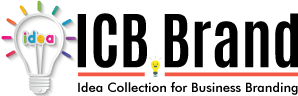For 20 years now, an electronic signature is legally binding. The legal status was adopted by E-sign Act in May 2000.
Since then, a wide array of electronic signature software was introduced. Using the software is not required by law. However, it guarantees security and facilitates communication. We are getting used to the significant decrease in paper documentation and enjoy saving time and money with a digital workflow.
Choosing the right solution for the electronic signature and making the most of it is important. SignNow is rated as the number one enterprise solution. The SignNow website has a lot to offer.
Table of Contents
1-2-3-Send
Any user of the service can have any documents signed in several simple steps. You upload the document that you need to have signed, mark the places where you would like signatures to be placed, and list the e-mails of the signers. It takes a couple of minutes. Three clicks, and you are ready to send an invitation to sign. Signers don’t need to login to the website indeed.
A document can be signed:
- by uploading a picture of a signature
- with a mouse of a laptop
- with a finger on the phone screen
SignNow allows users to monitor the process. The sender and each signer are notified when the document is signed by all parties. The document can be downloaded from the website as a PDF file with a history log. The log makes it clear when a request to sign was sent, when each signer saw the document, and when he/she signed.
These are the basics. When you start using the service, you discover that SignNow has much more to offer. There is a rich functionality for every user behind the 3-step process.
With SignNow, it is possible to:
- save documents as templates for future use
- create teams for group work with document
- add other types of fields apart from the signature field to the document. Date, text, multiple choice, and attachment field types are available
- merge documents
- send documents in bulk
- send an invitation to sign with a link; authorize a signer to share an invitation with others
- store signed documents and sort them into groups
- send reminders to a signer
Other Products and AirSlate
SignNow is owned by AirSlate – a no-code business automatization solution.
The SignNow website gives asses to the AirSlate products that help to:
- prepare a document for signing quicker by connecting document templates with single or multiple data sources like CRMs or spread-shit data
- create quotes and payment reminders automatically when the document is signed
- simplify the workflow on the IFTTT principle
SignNow is one of the most demanded electronic signature services. It scales with each partner. The electronic signature solution is simple and useful. Any business benefits from it.
Advantages of Using an Electronic Signature for Business
With e-signature, every business owner can:
- grow revenue by accelerating transactions
- save on paperwork
- ensure the security of data
- work anywhere and offline
- spend less time with repetitive documents using templates
- keep documents organized by saving them into separate folders
Support and Tutorials
When it comes to more complicated features of the service, a user might wonder how to make maximum out of them. SignNow offers some trial examples in the Samples section of the website. You can try to use check box and radio buttons, upload attachment, link your database to a document, and add a prefilled text giving a signer a possibility to change it.
When you start using the service, SignNow welcomes you with clear and user-friendly tutorials.
There is plenty of FAQ answered already on the website. SignNow is strong at giving all users 24/7 live support.
API and Integration
SignNow allows integrating the e-signature into a user’s app in 10 minutes.
The service is already integrated with such business applications as Autodesk, Google, Microsoft, Dropbox, and 300 others
Security
SignNow offers an extra security option when sending a signing invite. You can choose to send a code to a signer with an SMS or by other means to confirm his/her identity. The app protects the document from changing. The document log confirms information authenticity and contains signature validation information.
SignNow is protected with safety standards and protocols. The solution is SOC II, HIPAA, GDPR, and CCPA compliant.
Pricing
SignNow offers 3 payment plans
- Business allows to create an unlimited number of templates, add basic fields, and work through a mobile app with up to 10 users
- Business Premium additionally allows to send reminders and notifications, add personalized branding, send in bulk, send link invites
- Enterprise contains extra options of creating conditional documents and calculated fields in a document as well as requesting payments or attachments
E-signature full functionality is included in the AirSlate Business Cloud solution.
Alternatives
On the SignNow website, there is a clear comparison of the software features with 55 alternatives.
Three well-liked alternatives have many features in common, but SignNow has more to offer:
- Unlike DocuSign, SignNow allows an unlimited number of signature invites and team management with no extra cost
- In comparison with PandaDoc, SignNow permits to capture a signature with a camera, prefill the text field, and bulk send documents for signing
- Different from Adobe Acrobat Pro DC, SignNow works in a kiosk mode and allows payment collection with forms. It also gives a possibility to merge various documents into one PDF file
SignNow clearly proves that its product is the best business solution. Clients, including such companies as Xerox and Zoom, praise SignNow in the Customer Stories section of the website.
If you are one of those who need to try things first, SignNow offers a 7-day free trial. Check for yourself!