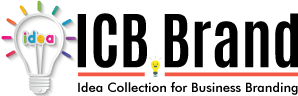The Google Search Console is a valuable service for nearly everyone involved with a website. Business owners, site administrators, SEO specialists, and web developers can use the GSC insights tool in various ways. This utilization ranges from site visibility evaluation to troubleshooting. The Google Search Console hosts a vast amount of data and analytics, so it can be challenging to navigate if you don’t know exactly what you’re looking for.
A significant number of factors determine Google search results. Monitoring each of these factors without the help of SEO specialists like LinkGraph can be a bit overwhelming. Thankfully, the Search Console compiles important information into more easily digestible data so that you and your SEO team can work together to reach your website’s relevance goals.
Table of Contents
1. Boost your site’s prevalence in Google Search.
One of the best practices for boosting visibility and relevance for your site is search engine optimization. The GSC provides you with the insight necessary to maximize the success of your optimization strategy. These insights include Googlebot accessibility, search engine queries that return your website, and the number of clicks your site garners from those relevant searches.
Your average position in search results is essential because the search engine results page is a saturated market. Think about how often you leave the first three pages of Google’s search results. For many consumers, this is a rare occurrence. Your SEO performance can help boost you to the top of results, thus significantly improving the volume of searchers that will be shown on your site.
2. Identify potential security risks.
The GSC is more than just an SEO tool. In addition to performance reports and technical SEO data, the Google Search Console can help business owners and site administrators isolate security threats. If your website experiences lagging or site loading errors, the GSC can address these issues. Additionally, the Google Search Console can resolve problems like malware or hacking before they harm your website.
Malware variants are diverse and have been expected to grow over the course of this year, given the uptick in hybrid or remote schooling and work practices. Some malware has the ability to infect sites through a tunneling channel on a compromised server, like “Snugy.” Using the GSC insights to monitor your server’s health, you can maximize your protection against hostile malware.
3. Troubleshoot development issues.
Anyone who creates or is in charge of maintaining code and markup will find the Google Search Console to be an invaluable tool. Whether this is a hands-on site administrator or a web developer, the GSC can reduce their time spent searching for detrimental issues. Not only does the GSC help identify problems with markup, but it can also locate errors in structured data. Once these flaws in markup and structured data are discovered, the Search Console can assist you in developing solutions. If your site has updated or new content, a GSC user can submit sitemaps and request URL crawls to ensure Google has the most current view of your website possible.
Your ranking in Google Search results involves several elements. For instance, your site’s performance and the quality of the data your website is hosting. Backlinks, site speed, and on-page SEO all play a significant role in your rankings. The Google Search Console addresses each of these aspects and more in an easily digestible way that both specialists and beginners can utilize efficiently. Reviewing your index coverage, analyzing your data quality, and protecting your site from hackers are critical elements of website health and performance. Accordingly, the GSC can help take your website to the next level in many ways.