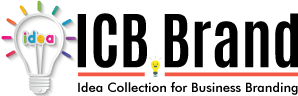Making the switch to the satellite office is difficult for those who aren’t technically savvy. Keeping the lines of communication open is all part of the charm.
Recent months have seen us migrate the office from the traditional bricks and mortar buildings, into the comfort of our home. It might be for the better and if might be for the worse, but what we do know is that keeping your lines of communication open is the key to a successful satellite office.
If you want to ensure that those channels of communication remain open, we can guide you through some tips and tricks to help. If you prefer, you can take the risk of neglecting those vital channels, to see what effect it has on your employees. For those that don’t dare take that risk, though, keep reading…
Table of Contents
Identifying What Channels of Communication are at your Disposal
So, what lines of communication do you have as an employer in a remote office world? Let’s discuss.
Telephone
Not yet outdated but arguably on its way, telephone calls have always been a go-to in terms of keeping in touch with employees out of office. The modern remote worker can call in whenever they feel it is necessary. Now, though, offices are empty and there is nobody at the other end of the line.
Video Link
The second-best method of communication we can use is our ability to make video links with one another. Chats can be had over the internet, using only a video link and a messaging box. This is a favoured method of communication in the modern office as it lets you chat with your employees face-to-face. Zoom, Skype, and even MSN messenger, are current favourites here.
As any modern office manager knowns, email is the primary method of keeping in touch with your employees. You can have whole conversations with remote workers that are continuous, on the nose, and that others can be copied into. This is arguably the best method of communication for those that want to share files and documentation.
Messaging Services
You may use WhatsApp to keep in touch, you may use LinkedIn, but whatever messaging service you use, be sure to never leave them on read. Staff who use these services for communication tend to work hard – even in out-of-office hours. So, although we encourage the use of social media messaging to stay in touch, we don’t advocate its use outside of office hours.
Team Tools
There are a range of team communication tools that can be used to keep in touch with your remote team. A favoured tool of this calibre is Slack, which provides an online office environment, complete with add-on apps that make the experience smoother, funnier, or better integrated with your own office tech.
If you can keep on top of all of these, keeping the lines of communication open always, then you have a better chance of successfully navigating your team through this pandemic. Hays also have some sound advice about remote team communication strategies that can help.
Improving Virtual Team Communications
Where you can identify a fault in the systems you use, you need to make moves to rectify this immediately – especially if it is a tech-based issue. There are several ways you should be able to improve the team communication experience if you know what you are doing.
Here are a few of our favourite ways you might improve the communication of your virtual team:
- MITSLoan recommend matching the technology to the task as their top tip. We agree. If you want something done urgently, send a media message. If you want something put into someone’s to-do pile, send an email.
- You should try to one-on-one with your workers at least once a week or so. This lets you see how they are doing and should be done via video or facetime link. This allows you to give them feedback on any outstanding matters. Don’t forget to give praise where it is due.
- Monitor your tech– if it’s slowing you down, it needs updated. Likewise, frequent tech breakages can be more trouble than they’re worth.
If you want to improve communications between remote workers, take the time out to up your standards and your methods. The more channels are at your disposal, the easier it is to get maximum productivity from your remote workforce.